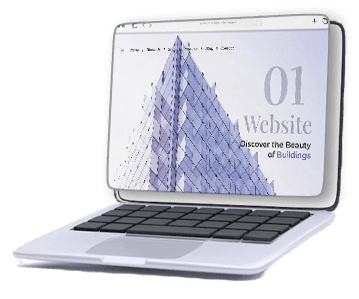As websites continue to evolve, the use of widgets has become more popular as a way to enhance functionality and interactivity. Widgets are pre-designed elements or components that can be added to a website to perform specific functions, such as displaying weather forecasts or social media feeds.
However, integrating widgets can sometimes be challenging and can result in various problems if not done correctly. Here are three ways to improve widget integrations on your website:
1. Choose widgets carefully
It is essential to choose the right widgets for your website, as not all widgets are created equal. Some widgets may slow down your website, causing frustration for visitors and negatively impacting your search engine rankings. Make sure to select widgets that are optimized for speed and are relevant to your website’s content and purpose.
2. Use lightweight widgets
The size of the widget can have a significant impact on your website’s loading speed. To avoid a slow-loading website, use lightweight widgets that won’t significantly impact your website’s performance. You can also consider caching your widgets to reduce the loading time.
3. Test widgets thoroughly
Before implementing a widget on your website, it’s crucial to test it thoroughly to ensure that it works correctly and doesn’t cause any issues. Test the widget in different browsers, devices, and screen sizes to ensure that it’s responsive and doesn’t break your website’s layout. Additionally, keep an eye on your website’s performance after implementing the widget to ensure that it doesn’t cause any issues.
Widgets can be a valuable addition to your website, but it’s crucial to implement them correctly to avoid common pitfalls. By following these tips, you can improve widget integrations on your website and enhance the overall user experience.