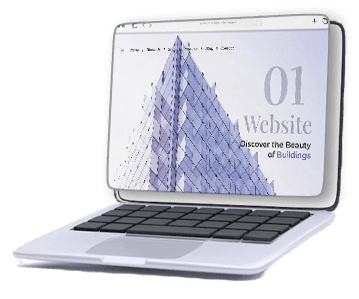Website accessibility is a critical aspect of modern website design. It is essential to ensure that all users, including those with disabilities, can access and use your website effectively. However, there are many common pitfalls that website owners fall into when designing their sites. In this blog post, we will discuss 10 common pitfalls on website accessibility and how to fix them.
1. Lack of Alternative Text for Images
Images are an essential part of website design, but they can also be a barrier to accessibility. Many people with disabilities rely on screen readers to access the web, and without alternative text, these users will not know what the images on your website represent. To fix this, provide descriptive alternative text for all images on your website.
2. Inaccessible Forms
Forms are a common element on many websites, but they can be inaccessible to users with disabilities if not designed correctly. Common issues include a lack of proper labels for form fields, insufficient contrast, and unclear instructions. To improve accessibility, ensure that your forms are designed with accessibility in mind.
3. Poor Contrast
Low contrast between text and background colors can make it difficult for users with visual impairments to read and use your website. To fix this, ensure that there is enough contrast between text and background colors. There are many tools available online to test your website’s contrast levels.
4. Inaccessible Videos
Videos are a great way to engage users, but they can also be a barrier to accessibility if not designed correctly. To improve accessibility, provide captions and transcripts for all videos on your website.
5. Unclear Navigation
Navigation is critical to the usability of a website, but it can also be a barrier to accessibility if not designed correctly. Unclear navigation can make it difficult for users with disabilities to find the information they need. To improve accessibility, ensure that your website’s navigation is clear and easy to use.
6. Lack of Keyboard Accessibility
Many people with disabilities rely on a keyboard to navigate the web, and without proper keyboard accessibility, these users may not be able to use your website effectively. To improve accessibility, ensure that all website elements are accessible using only a keyboard.
7. Lack of Captions and Descriptions for Audio Content
Like videos, audio content can be inaccessible to users with hearing impairments if not designed correctly. To improve accessibility, provide captions and descriptions for all audio content on your website.
8. Inaccessible PDFs
PDFs are a popular way to share information, but they can also be a barrier to accessibility if not designed correctly. Common issues include a lack of proper structure and accessibility tags. To improve accessibility, ensure that all PDFs on your website are accessible.
9. Lack of Text Alternatives for Non-Text Content
Non-text content, such as infographics and charts, can be a great way to convey information, but they can also be a barrier to accessibility if not designed correctly. To improve accessibility, provide text alternatives for all non-text content on your website.
10. Lack of Testing and User Feedback
Finally, one of the most common pitfalls on website accessibility is a lack of testing and user feedback. It is essential to test your website’s accessibility regularly and gather feedback from users with disabilities to ensure that your website is accessible and usable for everyone.
Website accessibility is critical, and it is essential to avoid these common pitfalls when designing your website. By following the tips outlined in this blog post, you can improve the accessibility of your website and ensure that it is usable for everyone.