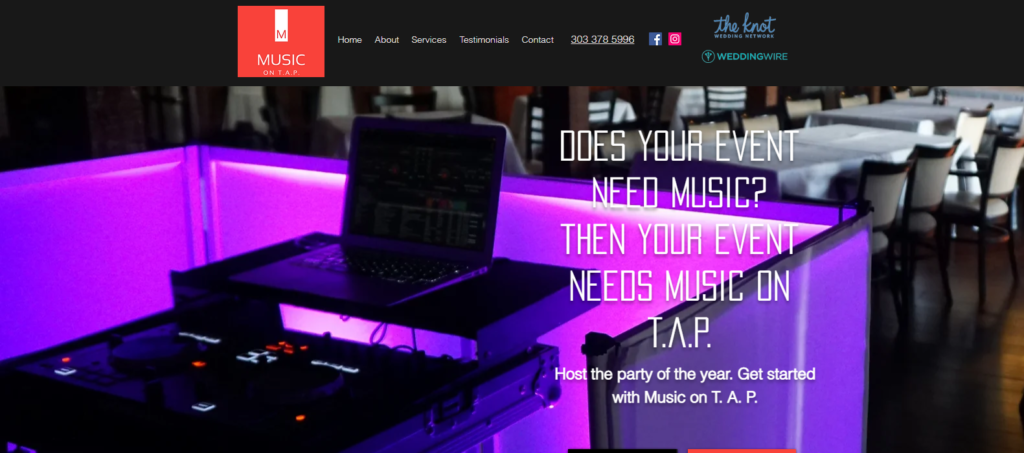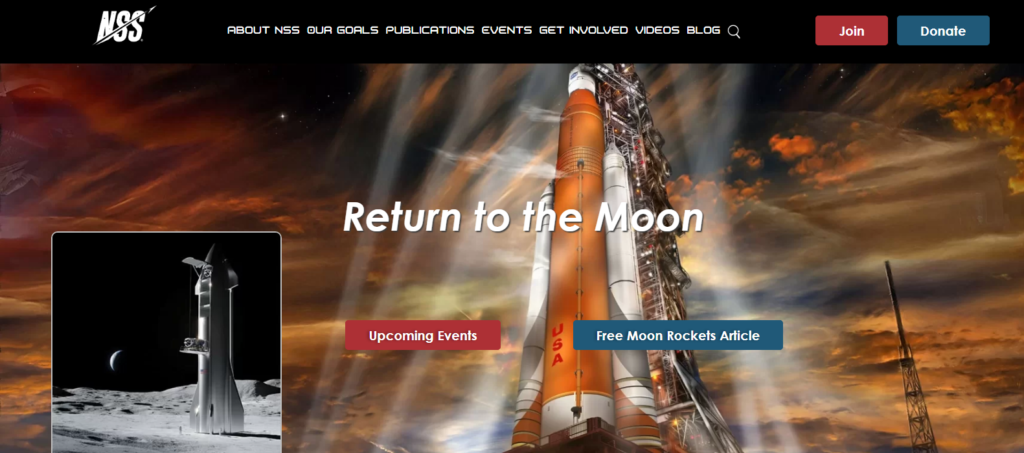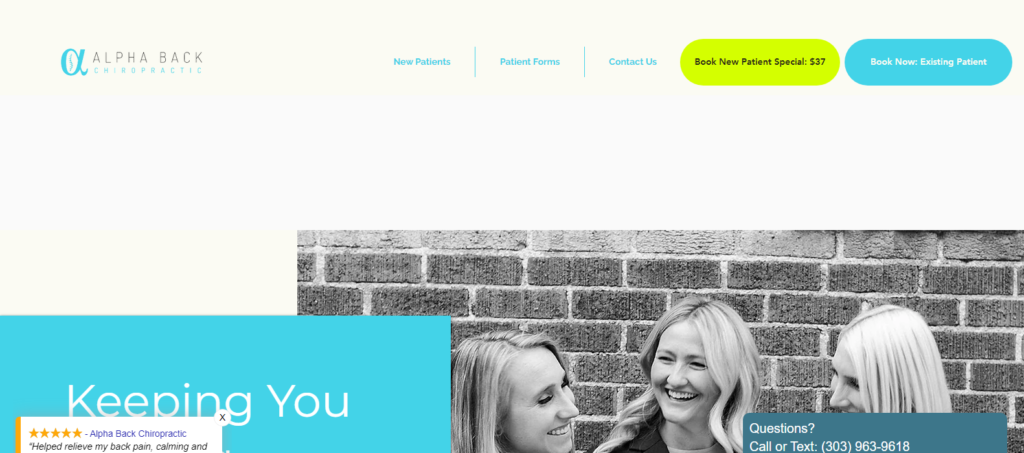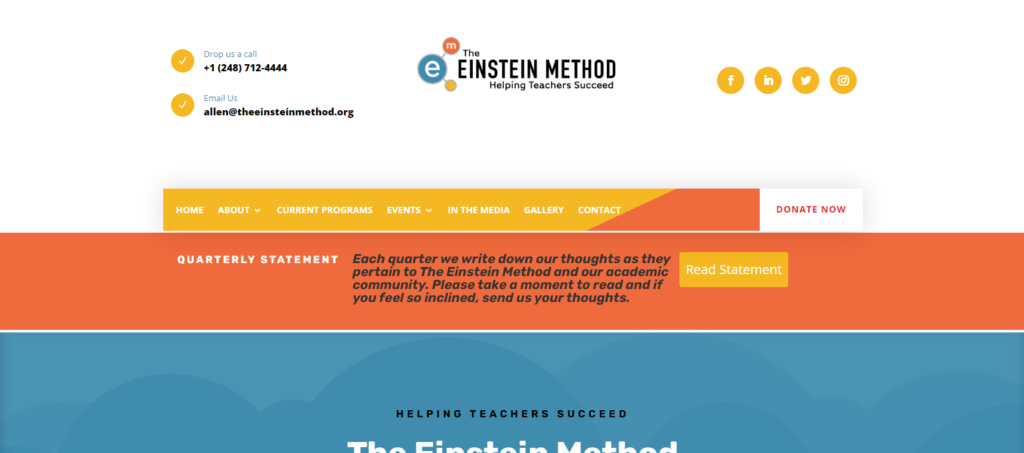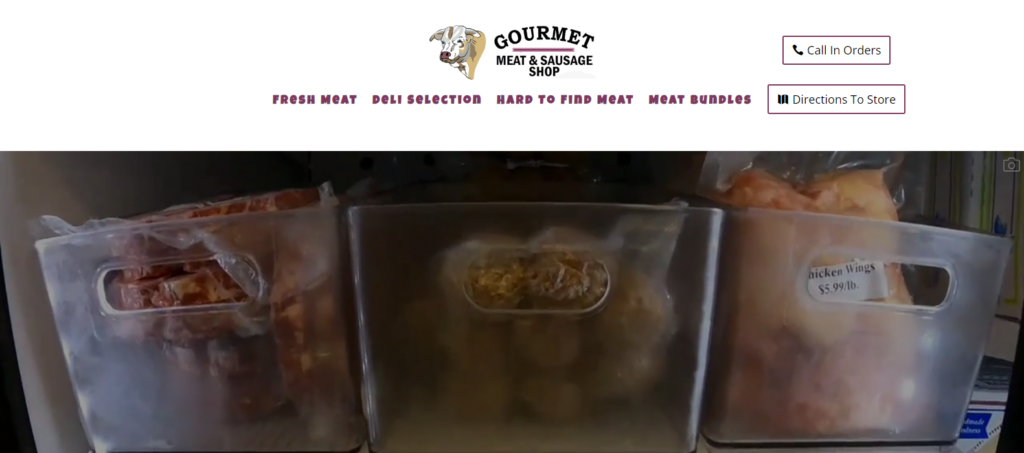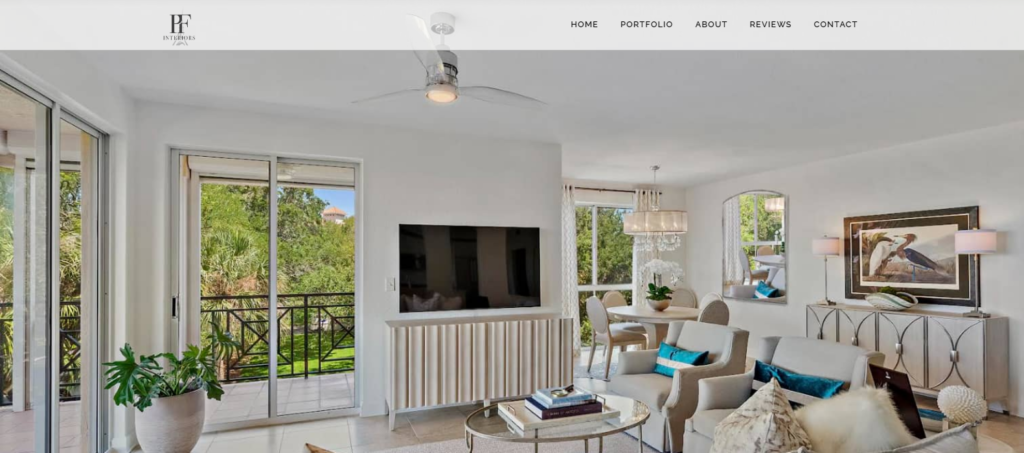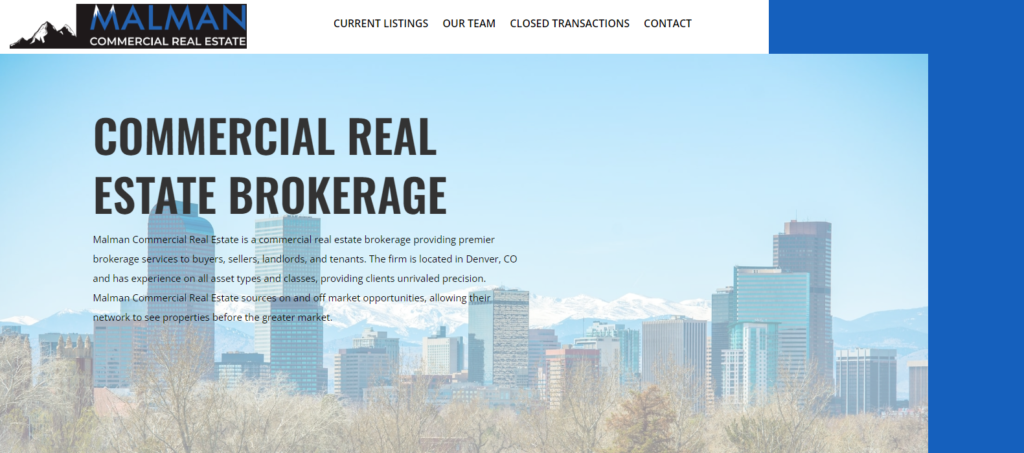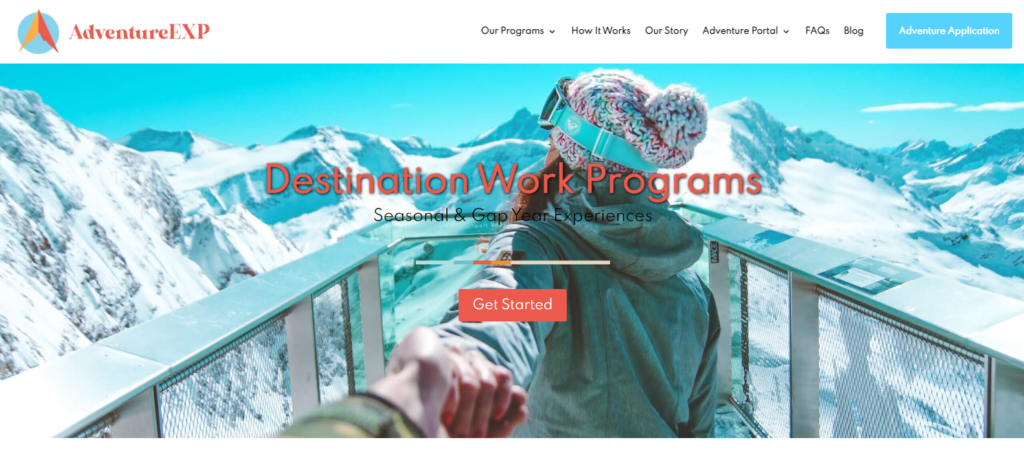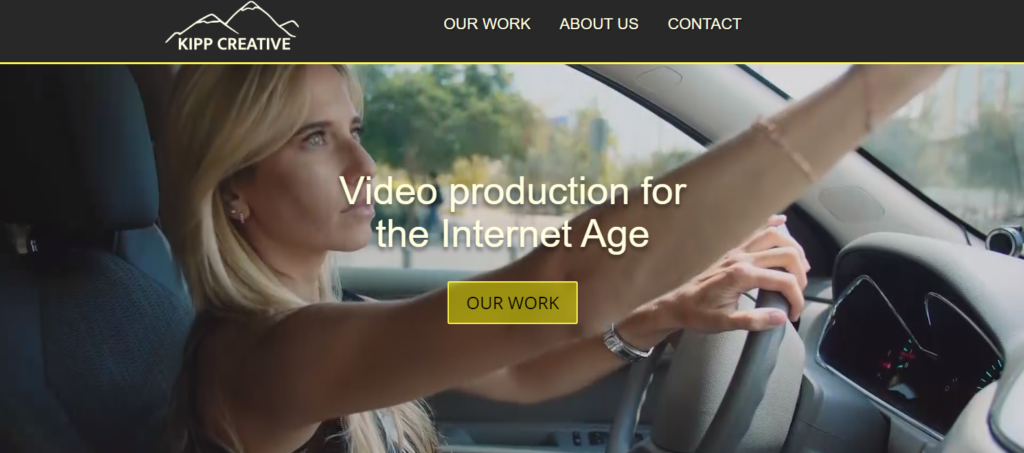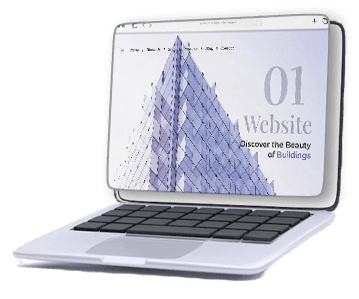Website Terminology Glossary
WordPress Plugin
A WordPress plugin is a software component that adds specific features or functionality to a WordPress website. WordPress is a popular content management system (CMS) used by millions of websites around the world, and plugins are a key part of its ecosystem. WordPress plugins can be installed and activated within the WordPress dashboard, and there are thousands of plugins available for various use cases.
Some common examples of WordPress plugins include:
Contact form plugins
Plugins that allow website owners to easily create and manage contact forms on their WordPress website.
SEO plugins
Plugins that help website owners optimize their WordPress website for search engines by providing tools for keyword analysis, metadata management, and other SEO-related tasks.
Security plugins
Plugins that provide additional security features to WordPress websites, such as firewalls, malware scanning, and brute-force protection.
E-commerce plugins
Plugins that add e-commerce functionality to WordPress websites, such as shopping carts, payment gateways, and product catalogs.
Social media plugins
Plugins that allow users to share content from a WordPress website on social media platforms like Facebook, Twitter, or LinkedIn.
Benefits of using WordPress plugins include:
Customization
Plugins allow WordPress website owners to customize their website and add specific features or functionality without requiring extensive coding or development work.
Enhanced user experience
Plugins can improve the user experience of WordPress websites by providing additional features or services that make it easier for users to navigate or interact with the website.
Increased functionality
Plugins can add new functionality to WordPress websites that may not be available otherwise, such as e-commerce or membership features.
Time-saving
Plugins can save time by providing pre-built solutions for common WordPress tasks, such as contact forms or SEO optimization.
However, as with any website plugin, it’s important to choose and use WordPress plugins wisely, as using too many or poorly coded plugins can slow down a website’s performance, create security vulnerabilities, or cause compatibility issues with other plugins or website features. It’s also essential to keep WordPress plugins updated to ensure a safe and smooth website experience.
Need Help With WordPress Plugin ?