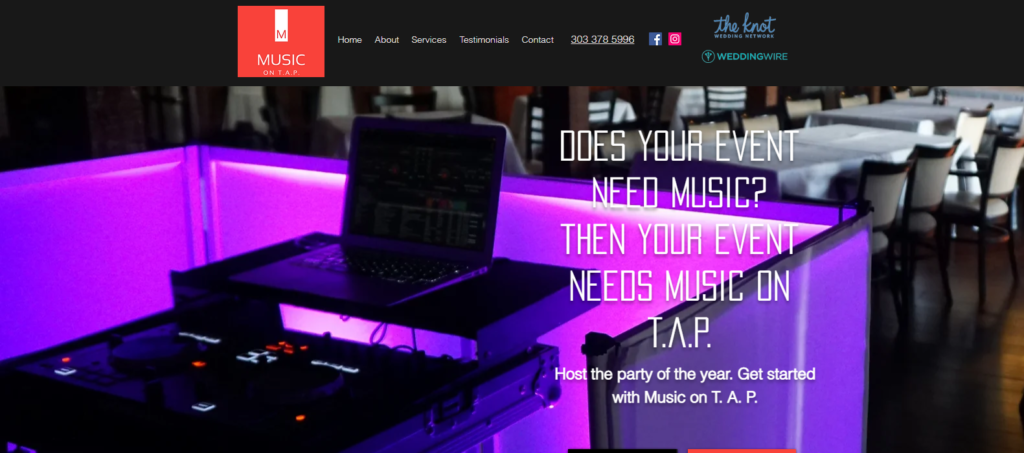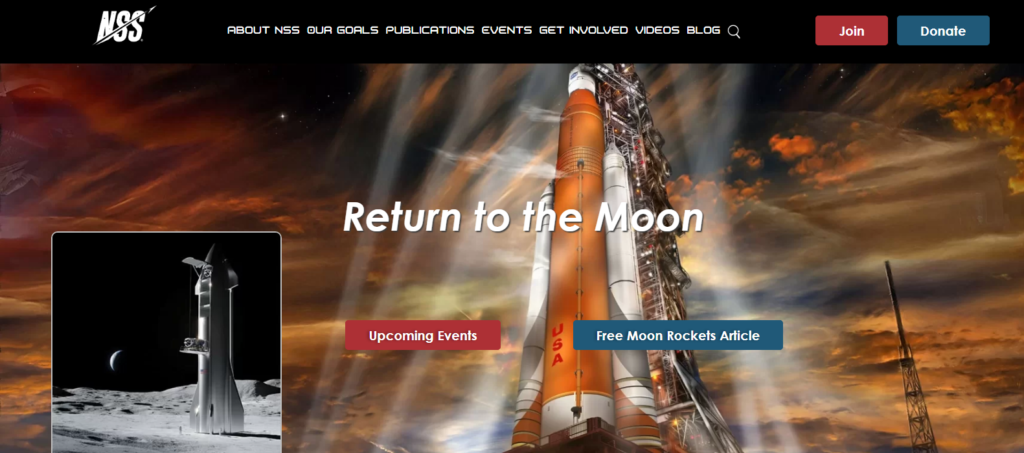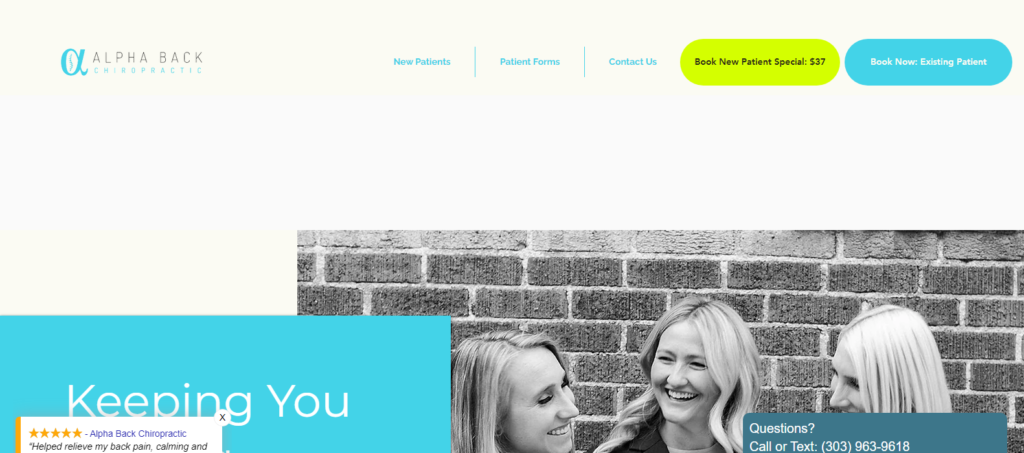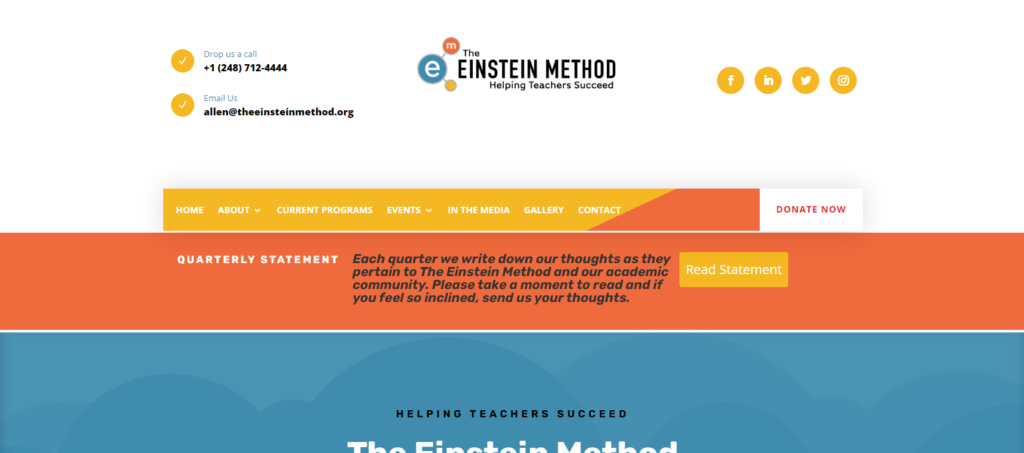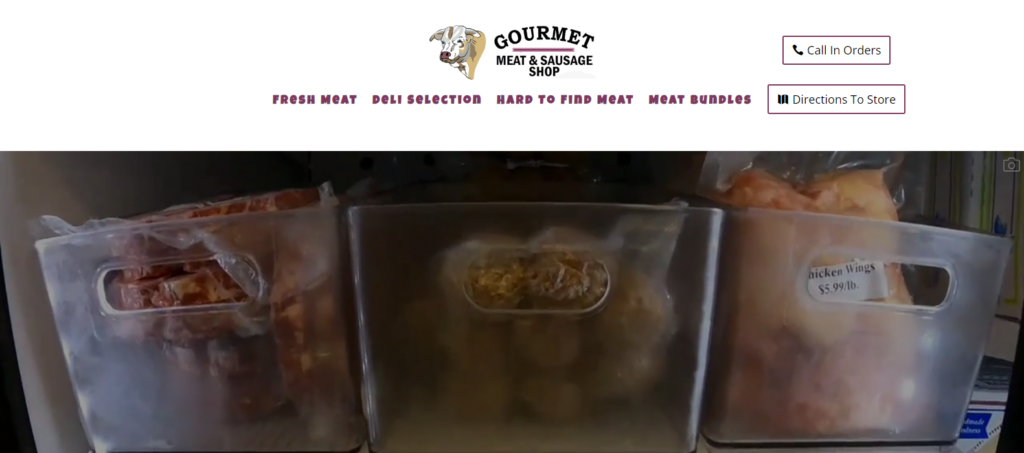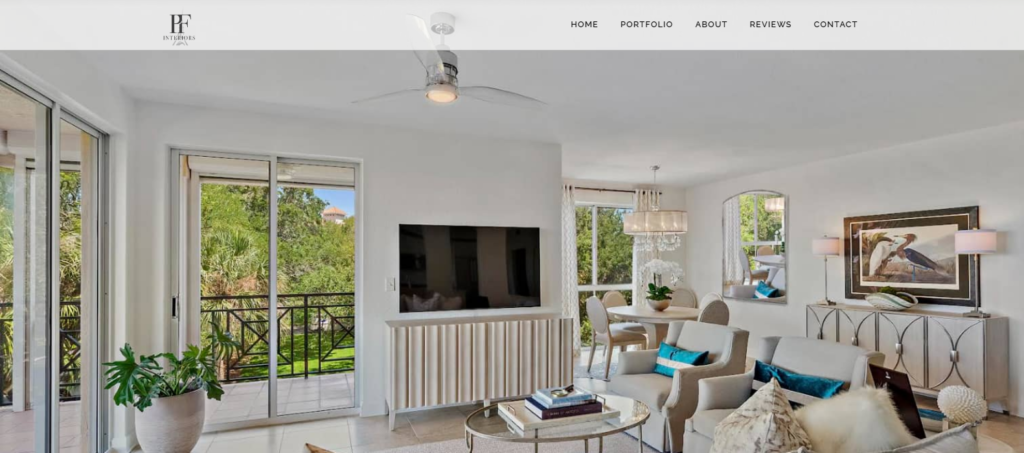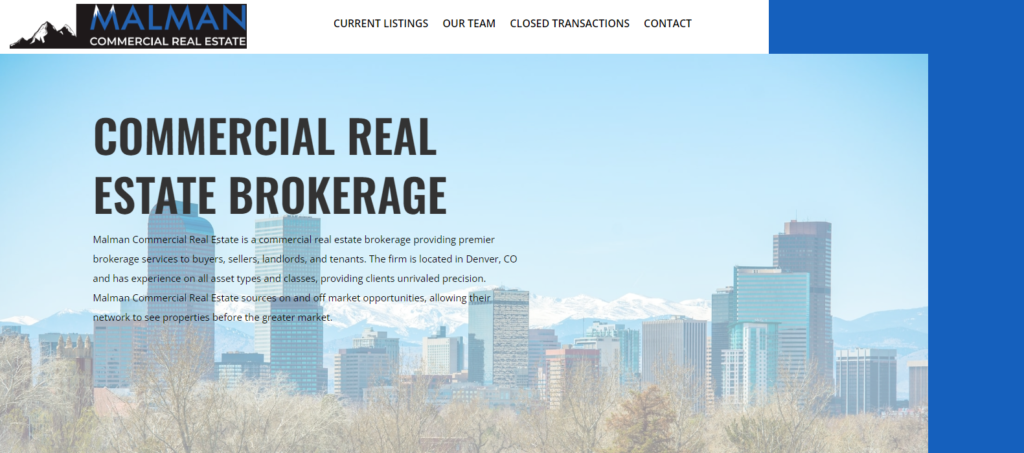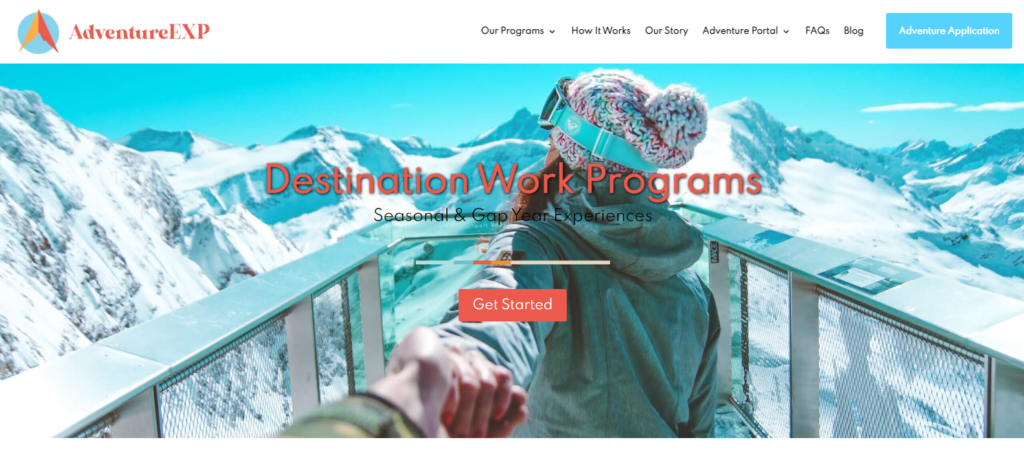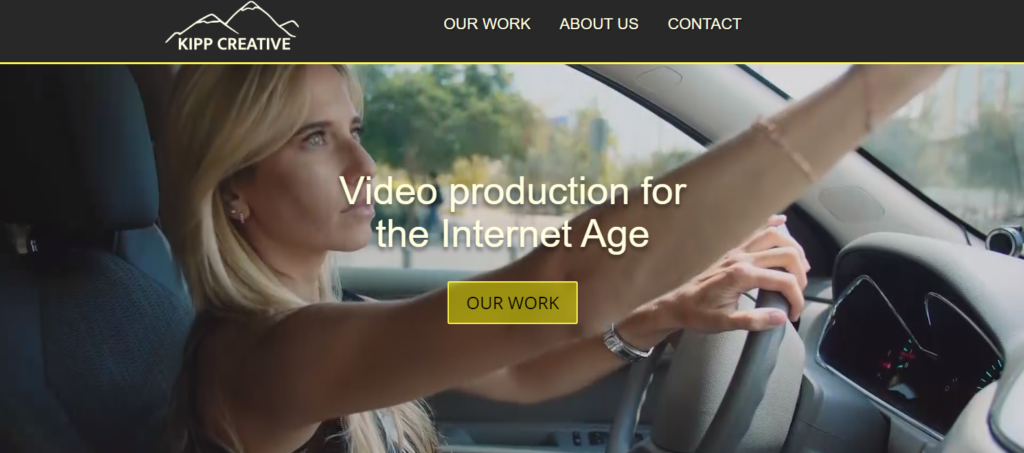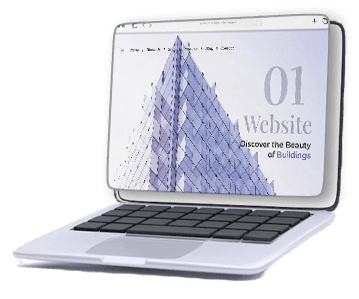Website Terminology Glossary
Widget
A website widget is a small application or program that can be added to a webpage to provide additional functionality or content. Widgets are typically small in size and can be used to display information, collect data, or interact with users in various ways. They can be added to a webpage using simple HTML code or by using third-party widgets provided by various web platforms.
Some examples of website widgets include:
Social Media Widgets
Social media widgets can be added to a webpage to display a feed of social media posts or to provide sharing buttons that allow users to share the content on their own social media accounts.
Search Widgets
Search widgets can be added to a webpage to provide users with a search bar that allows them to search for content on the website.
Weather Widgets
Weather widgets can be added to a webpage to display current weather conditions or forecasts for a particular location.
Calendar Widgets
Calendar widgets can be added to a webpage to display upcoming events or to allow users to schedule appointments or meetings.
Chat Widgets
Chat widgets can be added to a webpage to provide real-time chat functionality that allows users to communicate with each other or with a customer support representative.
Contact Form Widgets
Contact form widgets can be added to a webpage to allow users to send messages or inquiries to the website owner or administrator.
Video or Audio Widgets
Video or audio widgets can be added to a webpage to provide users with multimedia content such as videos or podcasts.
Website widgets can be a useful addition to a webpage, providing additional functionality and content that can enhance the user’s experience. They can also be customized to match the design and style of the website, making them an effective tool for web designers and developers.
Need Help With Widget ?