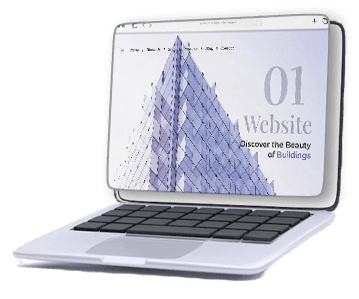As the online face of your business, your website design plays a critical role in making a positive first impression with your audience. A poorly designed website can turn visitors off, resulting in lost leads and potential customers. However, fixing website design mistakes can be challenging if you don’t know where to start.
Here are nine ways to fix your website’s design and create a positive user experience:
1. Simplify the design
A cluttered website can be overwhelming to users. Simplify your website’s design by using whitespace, reducing the number of colors and fonts, and ensuring that the layout is easy to navigate.
2. Optimize for mobile devices
With over half of website traffic coming from mobile devices, it’s crucial to ensure your website is mobile-friendly. This includes using responsive design, optimizing images and videos for mobile viewing, and ensuring that your website loads quickly on mobile devices.
3. Use high-quality images
Using high-quality images can make your website look more professional and engaging. Avoid using low-resolution or blurry images, which can detract from your website’s overall design.
4. Improve website navigation
Website navigation should be intuitive and easy to use. Ensure that your website’s navigation menu is organized, clear, and easy to find. Use dropdown menus to organize subpages, and ensure that your website’s internal links work correctly.
5. Use consistent branding
Consistent branding is essential to creating a cohesive website design. Use consistent colors, fonts, and visual elements across your website to create a unified brand identity.
6. Optimize website speed
A slow website can be frustrating for users and can impact your website’s search engine rankings. Optimize your website’s speed by compressing images, using a content delivery network, and minimizing the use of scripts and plugins.
7. Use clear calls-to-action
A clear call-to-action (CTA) encourages users to take a specific action on your website, such as signing up for a newsletter or making a purchase. Ensure that your CTAs are visible and easy to use, with clear language that tells users what action they’re taking.
8. Use readable fonts
Readable fonts are essential for creating a user-friendly website. Use fonts that are easy to read, and ensure that the font size is large enough to be legible on both desktop and mobile devices.
9. Get user feedback
Finally, getting user feedback can help you identify areas of your website that need improvement. Use surveys, user testing, and other feedback tools to gather feedback from your audience, and use that feedback to improve your website’s design.
Fixing website design mistakes requires a combination of careful planning, user feedback, and ongoing optimization. By following these nine tips, you can create a website design that is engaging, user-friendly, and effective in achieving your business goals.