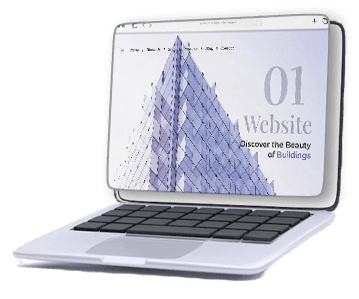As more and more people access the internet through their mobile devices, having a mobile-responsive website has become crucial for businesses. However, designing a website that works well on mobile devices can be a challenge. In this post, we’ll discuss nine ways to fix common mobile design issues and ensure that your website is mobile-friendly.
1. Optimize your images
One of the biggest problems with mobile web design is slow loading times. This is often caused by images that are too large and take too long to load. To fix this issue, you can optimize your images by compressing them, reducing their size, and using modern image formats like WebP.
2. Use responsive design
Responsive design is an approach to web design that makes your website adapt to different screen sizes. This means that your website will look great on any device, whether it’s a desktop computer or a mobile phone. By using responsive design, you can ensure that your website is accessible to all users, regardless of the device they’re using.
3. Simplify your layout
Mobile devices have smaller screens than desktop computers, so it’s important to simplify your layout for mobile devices. This means reducing the number of columns, using larger fonts, and making sure that important content is easily accessible.
4. Make your buttons and links larger
On a mobile device, buttons and links can be difficult to click on if they’re too small. To fix this issue, you can make your buttons and links larger, which will make it easier for users to interact with your website on their mobile devices.
5. Use readable fonts
Using small, fancy fonts might look great on a desktop computer, but they can be difficult to read on a mobile device. To fix this issue, use simple, readable fonts that are easy to read on a smaller screen.
6. Ensure fast loading times
As we mentioned earlier, slow loading times can be a big problem on mobile devices. To ensure fast loading times, make sure that your website is optimized for speed. This includes optimizing your images, reducing the number of HTTP requests, and using a content delivery network (CDN).
7. Use a mobile-first design approach
A mobile-first design approach means designing your website for mobile devices first, and then adapting it for desktop computers. This approach ensures that your website is optimized for mobile devices, which is important considering that most people access the internet through their mobile devices.
8. Avoid using Flash
Flash is not supported on many mobile devices, which means that any content you have that is based on Flash will not be accessible to mobile users. To fix this issue, avoid using Flash and use HTML5 instead.
9. Test your website on different devices
Finally, it’s important to test your website on different mobile devices to ensure that it works well on all of them. This means testing your website on different screen sizes, operating systems, and browsers.
Designing a mobile-responsive website can be a challenge, but by following these nine tips, you can ensure that your website is accessible to all users, regardless of the device they’re using. By optimizing your images, using responsive design, simplifying your layout, and ensuring fast loading times, you can create a mobile-friendly website that looks great and works well on any device.