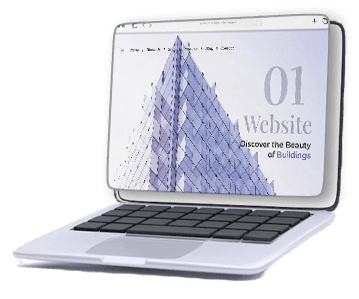You probably have encountered at least one website which was so poorly designed or hard to navigate that you immediately clicked off.
You don’t want that to be your website. If you own a business, you want visitors to feel welcomed on your site. Your website design shouldn’t make people click away. We’ve gathered a list of 9 items we think you should avoid when designing your business website.
Website Elements You Should Avoid
1. Music Auto-Play
When music automatically begins playing on a website, it can be startling and quite disruptive. Even if the music is calming, your visitor might be in a quiet office, already listening to music or a video, or simply not expecting the music to play. If you want to have music, let the visitor decide by displaying a Play button easily available for them to click.
2. Pop-ups
Nobody likes pop-ups. We don’t, at least. We find pop-ups to be distracting from the user experience. Unless you need to verify the visitor’s age, keep pop-up usage to a minimum.
3. Busy Background Images
Background images can have a big effect on the presentation of your site. If the image is too loud, sends the wrong message, or makes accompanying text too difficult to read, try selecting a different, simpler image.
4. Not Knowing Where Links Are Pointing To
If you have links that take visitors to an external website, be sure to open them in a new tab. Otherwise you will abruptly terminate their session with you, as if they left your site entirely. Generally, external links, PDFs, and other non-internal links should open in a new tab.
5. Camouflaged Links
If a visitor is unsure what is a button or a link, it can be somewhat confusing or deceiving to know what to do. Buttons and links should be clearly distinguished from the rest of paragraph text.
6. Animations
Incorporating animations into your website, if don’t right, can pack a powerful punch to your website design and really impress visitors. Subtle animations are also valuable. visitors appreciate creativity and the subtle communication between them and the website.
7. Too Many Odd Fonts
Yes, you can use a creative font to express your personality. But remember that a lot of fonts may be hard to read or look ugly to certain visitors. You could risk loss of interest if the wrong font is selected. Sticking to clean, web-safe fonts is a good idea if you want your website to look professional.
8. Moving Text
Generally, you should avoid scrolling, flashing, or blinking text. It’s true that it will catch people’s attention, but that could easily cause more confusion thatn convenience. Instead, combine colors, fonts, and other peripheral design techniques to create a compelling presentation.
9. Asymmetrical Negative Space
Inevitably, you will encounter too much, or too little, negative space. Incorporating negative space is important for any website, as you don’t want the entire page to be off balance. Take a few moments to consider the negative space you have based on the amount of content and find ways for spreading items out, or closer together, to fill in the gaps.
Ask For Feedback From Your Close Circles
You should generally avoid these design elements. However, there are exceptions to the rule. We’ve mentioned some of these exceptions above but every website is different and there are various reasons why these elements might work for you. If you really think one of these website design elements suits your site, you could be right!
When you’re not sure about your website design plans, reach out to us. You can also get a second opinion from family, friends, other business owners you know, or regular customers. User feedback is always helpful for website design.
Here at A La Carte Web Services, we provide you with expert website design services for your small business. Contact us to find out more.