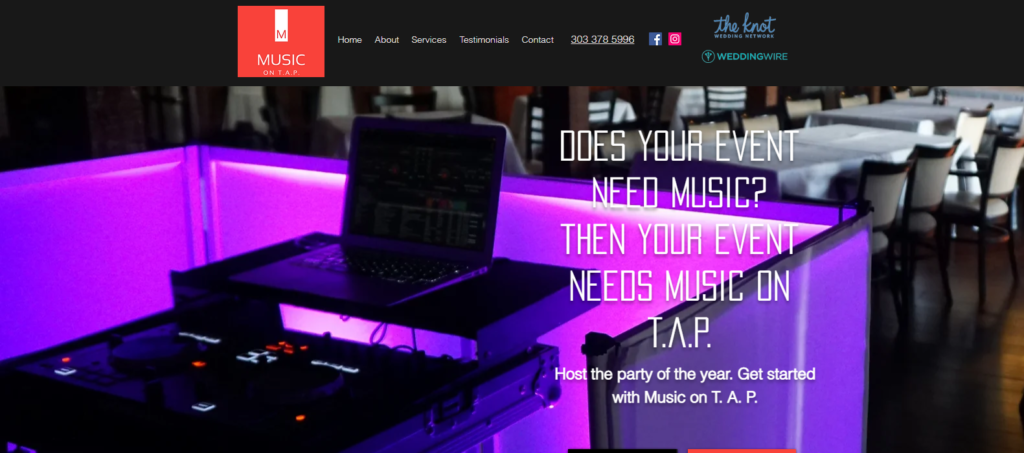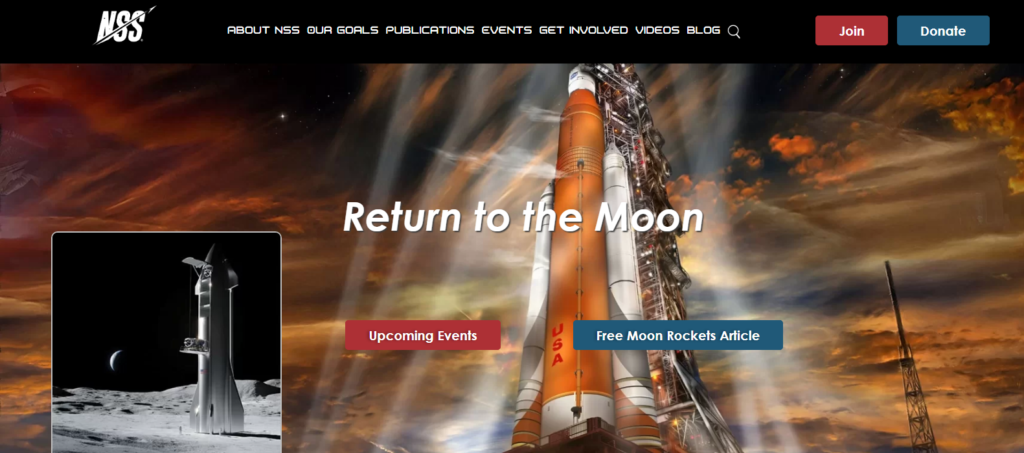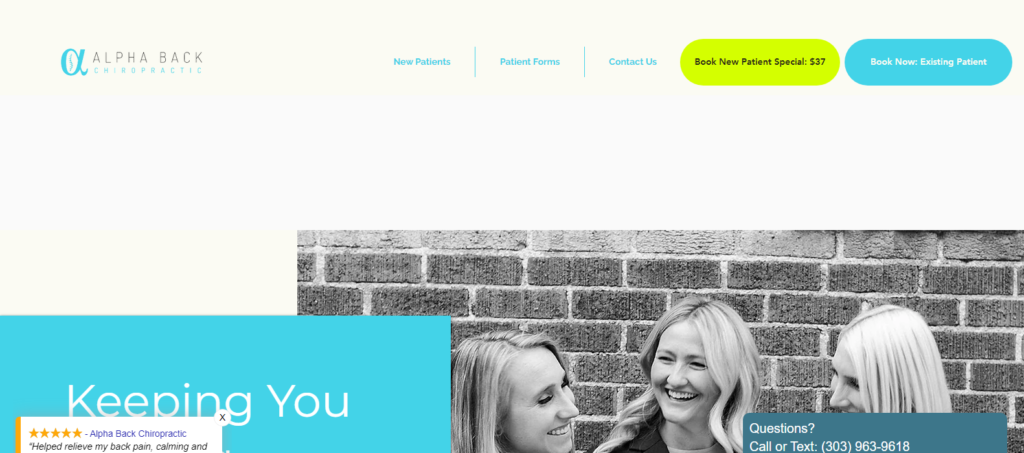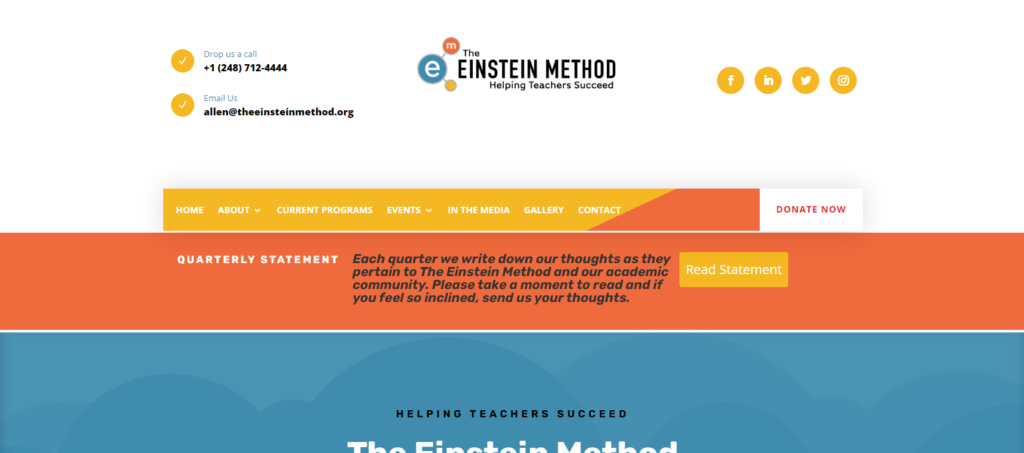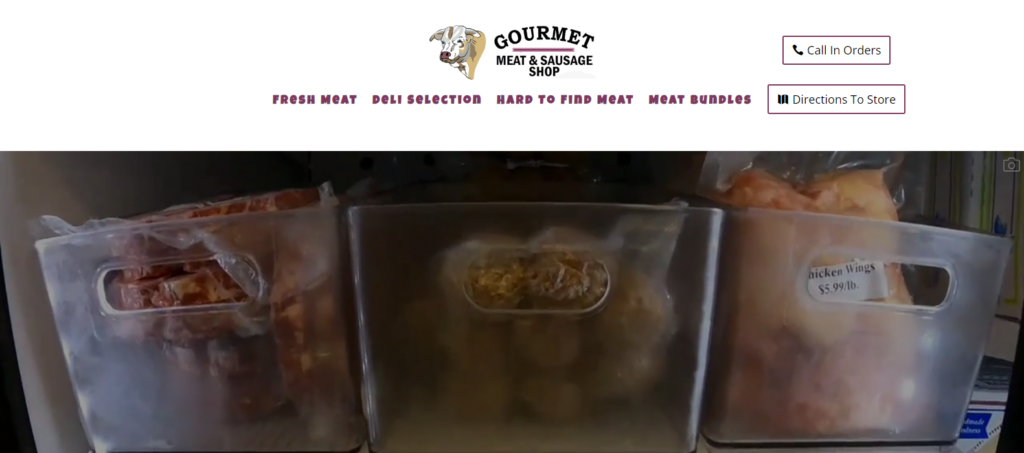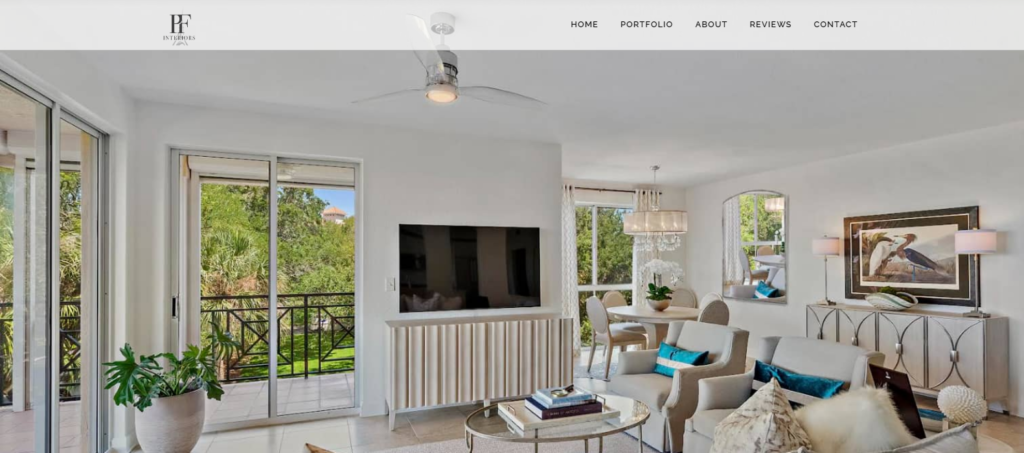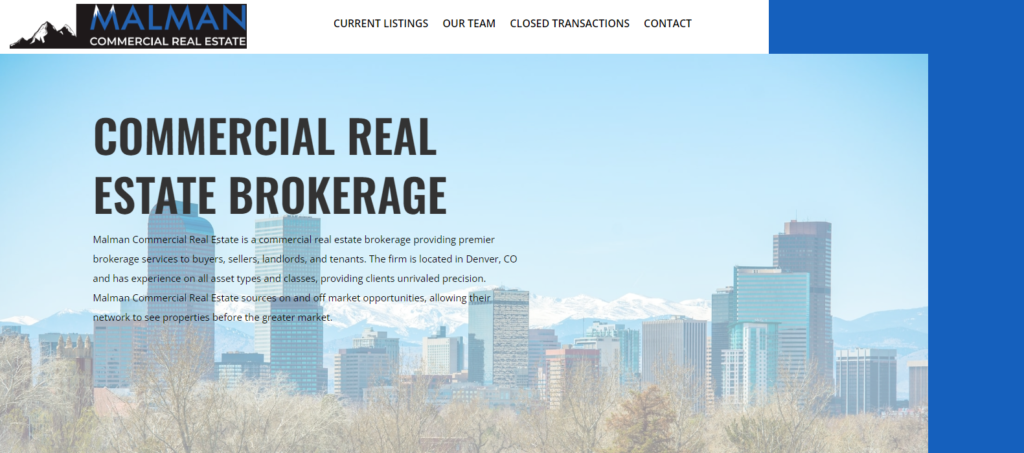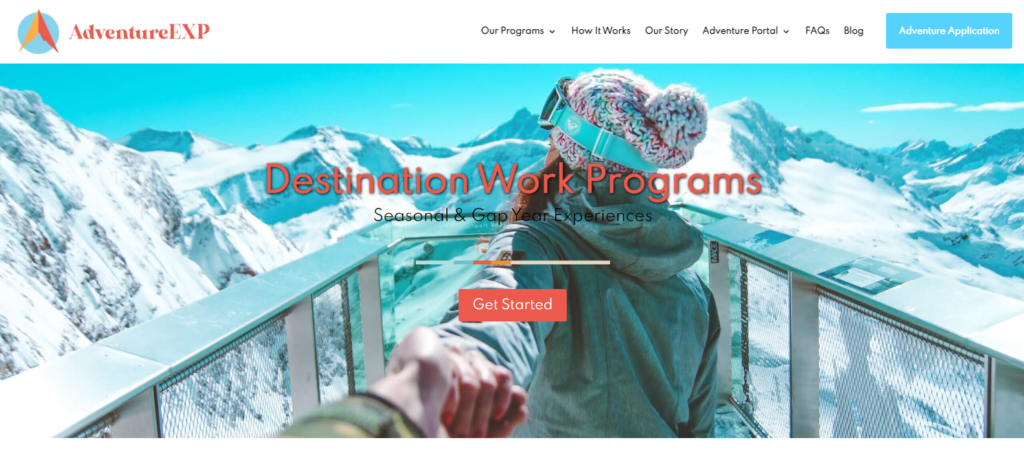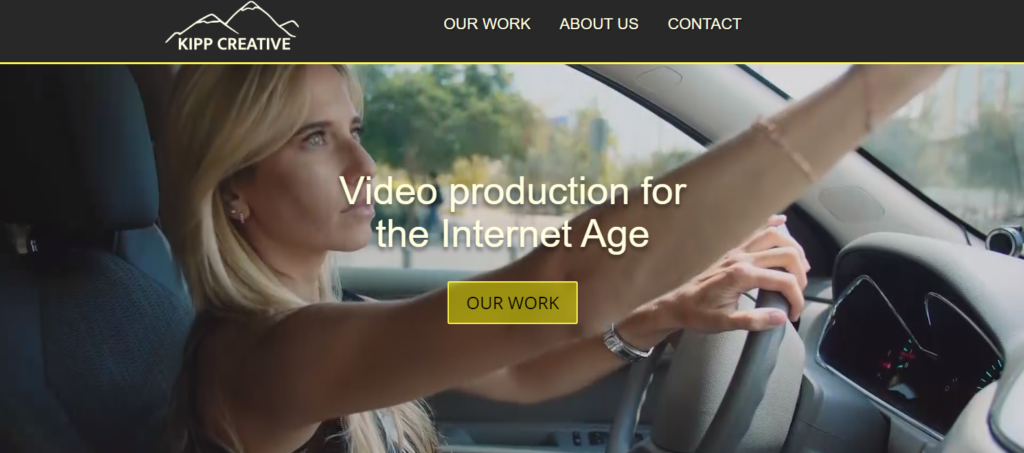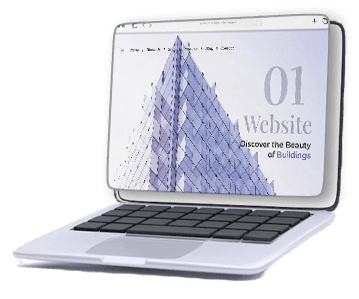Website Terminology Glossary
Drag and Drop
Drag and drop is a user interface (UI) feature that allows users to click on a digital object, drag it to a new location, and release it. This interaction allows users to easily move, copy, or manipulate digital objects on a computer screen or mobile device.
Here are some examples of drag and drop functionality:
File management
In many operating systems, users can drag and drop files and folders from one location to another, making it easy to organize and manage their digital content.
Many email clients allow users to drag and drop attachments from their computer into a new email message, rather than having to manually attach the file.
Website builders
Website builders often have drag and drop functionality that allows users to easily add, move, and resize website elements such as images, text boxes, and buttons.
Task management
Many task management apps allow users to drag and drop tasks from one category to another, making it easy to prioritize and manage their to-do list.
Online shopping
E-commerce websites often have drag and drop functionality that allows users to easily add items to their shopping cart, or move items from their cart to a wish list.
Drag and drop functionality has become an integral part of modern user interfaces, as it allows for a more intuitive and efficient user experience.
Need Help With Drag and Drop ?